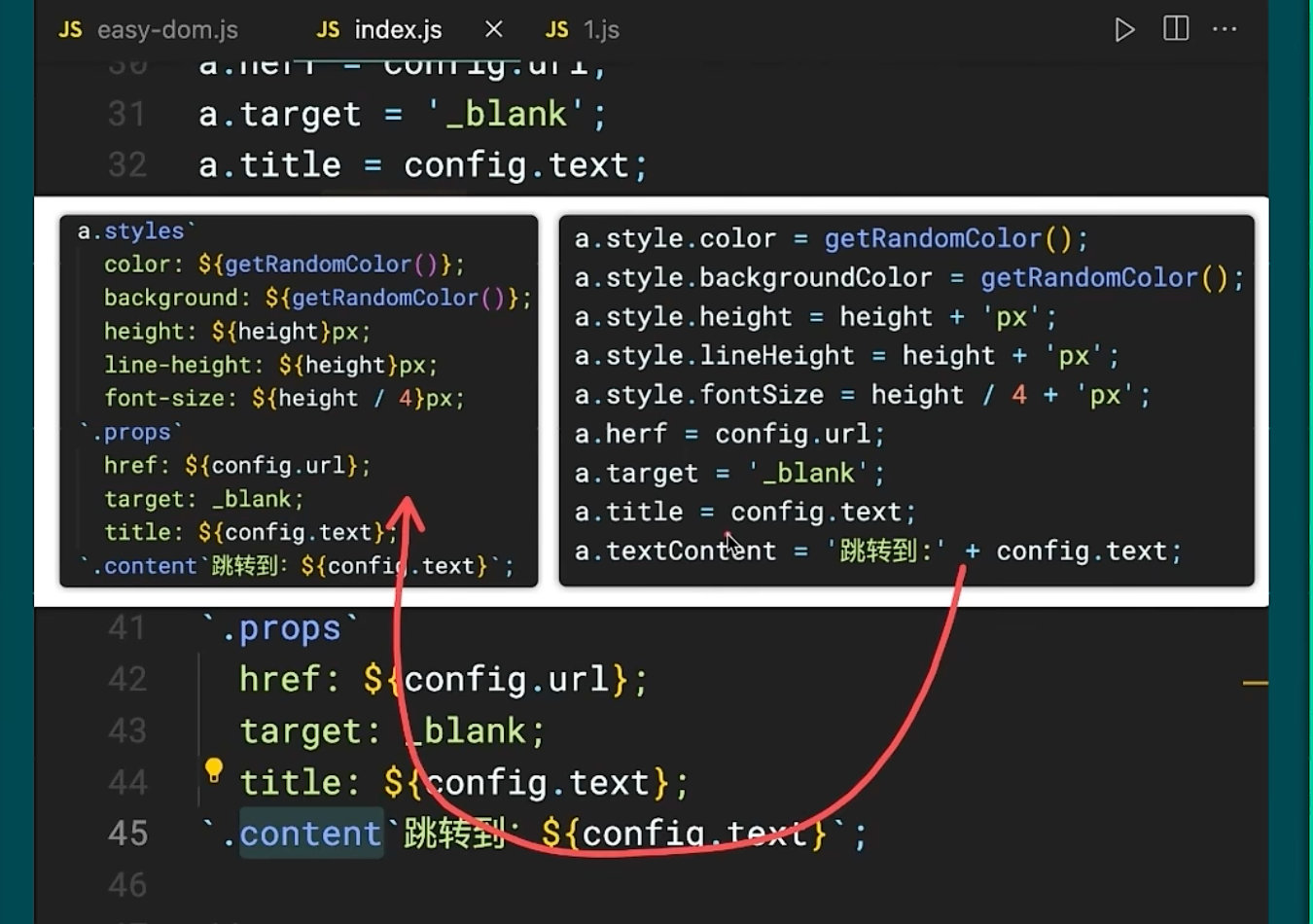基础学习: es6 模板字符串 tag template/literals
一个类似于 styled components 的效果
效果
Document
hello world
问题
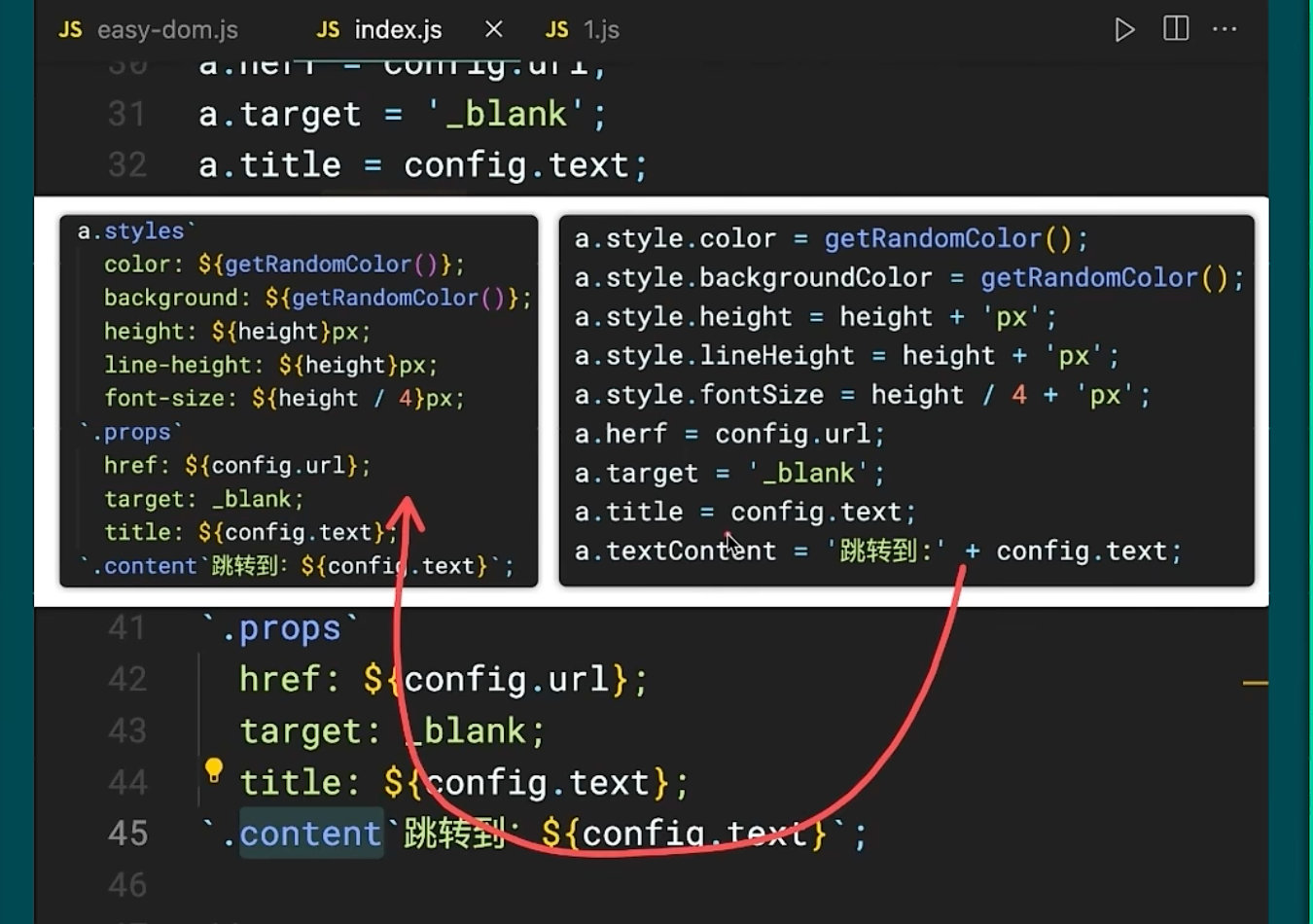 实现这个效果
实现这个效果如何用js实现:
const htmlElement = document.createElement('div');
htmlElement.styles = `
color: red;
background: white;
`
es6模板字符串
const obj = {
name: 'aric',
age: 100
};
const str = `I am ${obj.name}, ${obj.age} old years old`;
带 tag 的
const obj = {
name: "aric",
age: 100,
};
const str = tag`I am ${obj.name}, ${obj.age} old years old`;
function tag() {
console.log("args: ", arguments);
}
完整的实现代码
<!DOCTYPE html>
<html lang="en">
<head>
<meta charset="UTF-8" />
<meta name="viewport" content="width=device-width, initial-scale=1.0" />
<title>Document</title>
</head>
<body>
<h1 id="heading-target">hello world</h1>
<script>
function str2styleObj(str) {
const styleObj = {};
const styleArr = str.split(";");
styleArr.forEach((item) => {
const [key, value] = item.split(":");
if (value) {
styleObj[key.trim()] = value.trim();
}
});
return styleObj;
}
HTMLElement.prototype.styles = function (styles) {
const styleObj = str2styleObj(styles[0]);
Object.assign(this.style, styleObj);
};
const el = document.querySelector("#heading-target");
el.styles`
color: red;
line-height: 1.5;
font-size: 48px;
`;
</script>
</body>
</html>