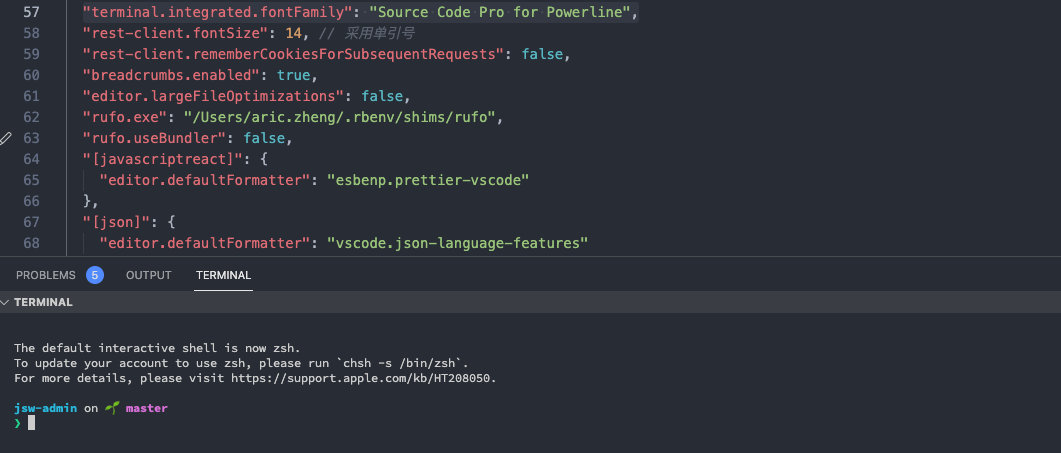Mac下安装为 vscode 安装 powerline 字体
为 terminal 安装一款好看的字体
先看一下未安装前的 vscode terminal 的表现
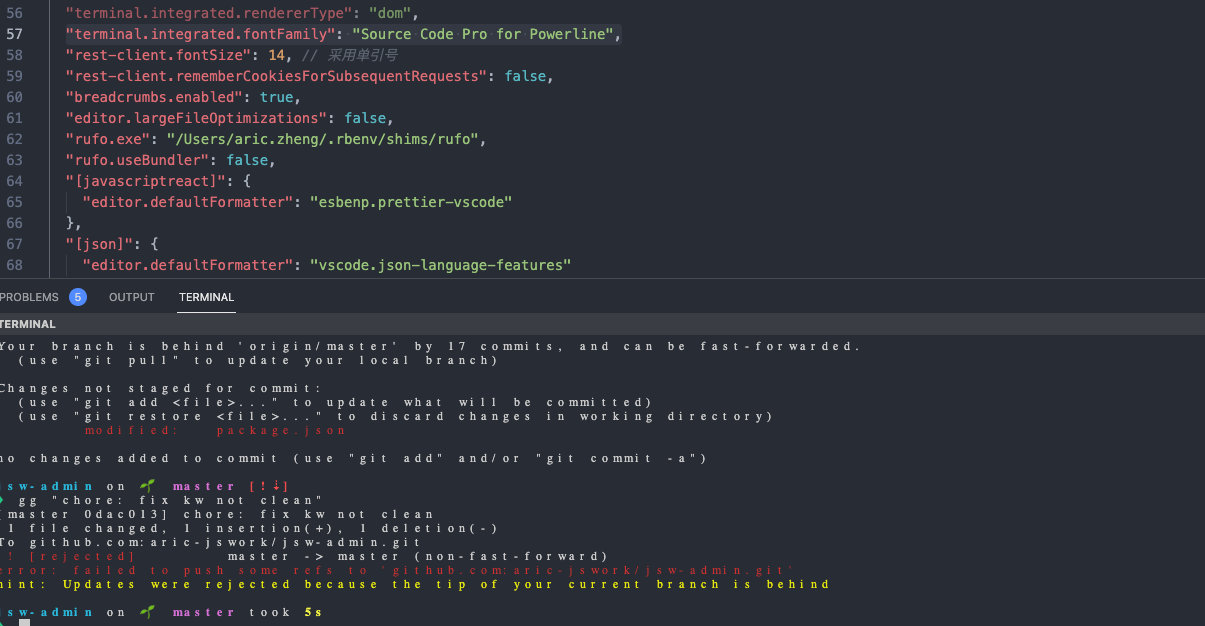
安装步骤
# 到你自己的目录<这里任选>
cd ~/github/software
# clone
git clone https://github.com/powerline/fonts.git --depth=1
# install
cd fonts
./install.sh
# clean-up a bit
cd ..
rm -rf fonts安装之后的表现