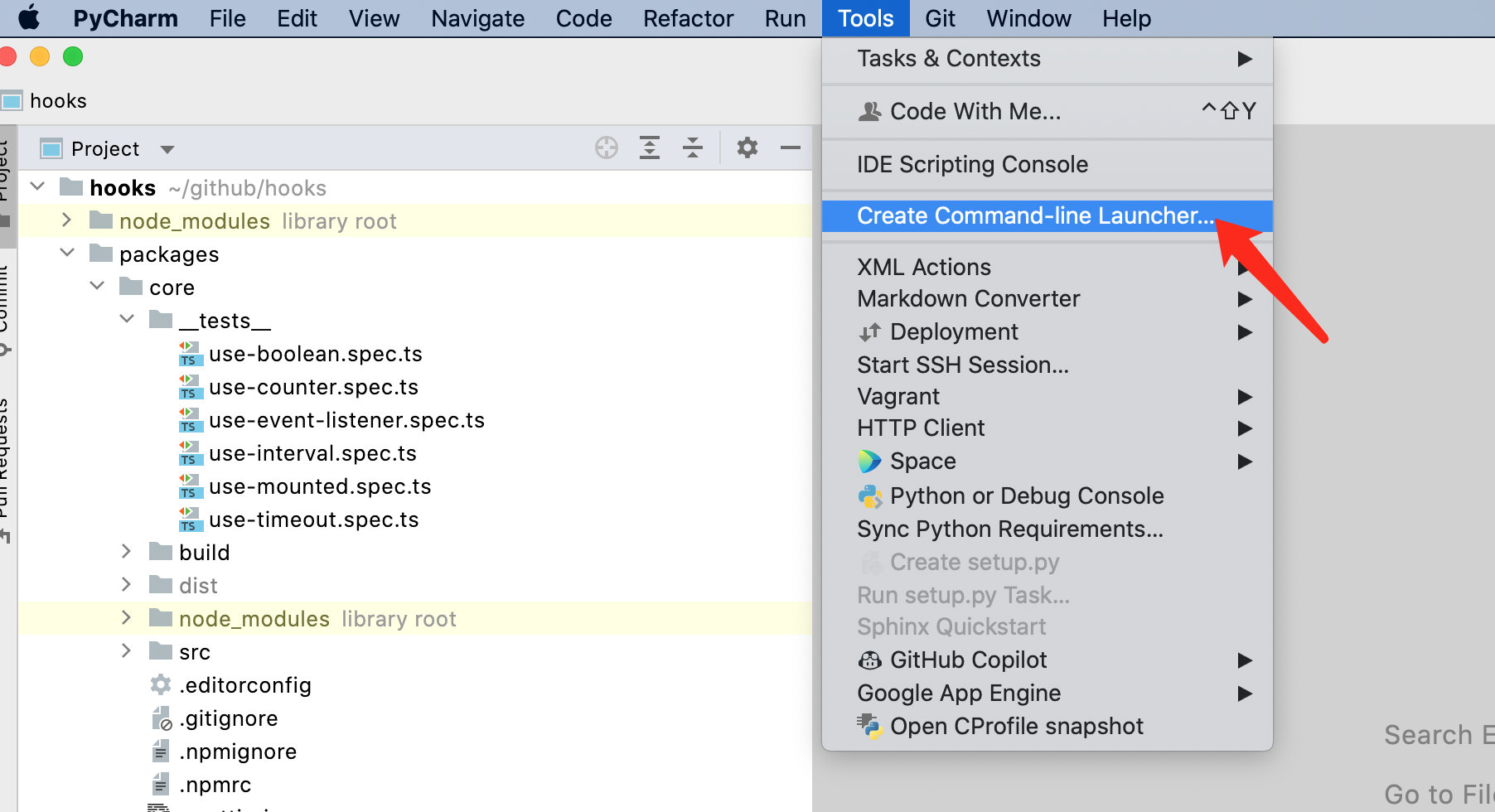idea /pycharm 等配置命令行模式
从命令行启动项目,Launch Pycharm from command line (terminal)
结论
- charm:
/usr/local/bin/charm - idea:
/usr/local/bin/idea
基本步骤
- Open Application Pycharm
- Find tools in menu bar
- Click
Create Command-line Launcher - Checking the launcher executable file which has been created in
/usr/local/bin/charm - Open project or file just type
$ charm YOUR_FOLDER_OR_FILE
一图胜千言