nginx 学习:无pid无法结束进程
nginx: [error] invalid PID number "" in "/run/nginx.pid"
现象
[ubuntu@dicfree-server:/mnt/vdb/github/ngx-conf]
$ sudo nginx -s reload
nginx: [error] invalid PID number "" in "/run/nginx.pid"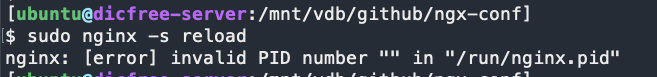
解决方案
这个过程,有可能
sudo无法成功,可以用sudo su切换root权限直接完成操作
- 直接将 nginx 主进程的 PID 写入
"/run/nginx.pid"
[MyHome@MyMachine ~]$ # 下面的命令得到 nginx 主进程的PID:19386
[MyHome@MyMachine ~]$ ps -aux | grep "nginx: master process"
root 19386 0.0 0.0 70060 7308 ? Ss 15:36 0:00 nginx: master process nginx
myname 20740 0.0 0.0 116800 1048 pts/0 S+ 23:31 0:00 grep --color=auto nginx: master process
[MyHome@MyMachine ~]$ sudo echo 19386 > /run/nginx.pid
[MyHome@MyMachine ~]$ sudo nginx -s reload