🌏 为 terminal 安装字体/nerd/编程字体
macos 下为 terminal 安装 nerd 字体
搜索
brew search nerd-font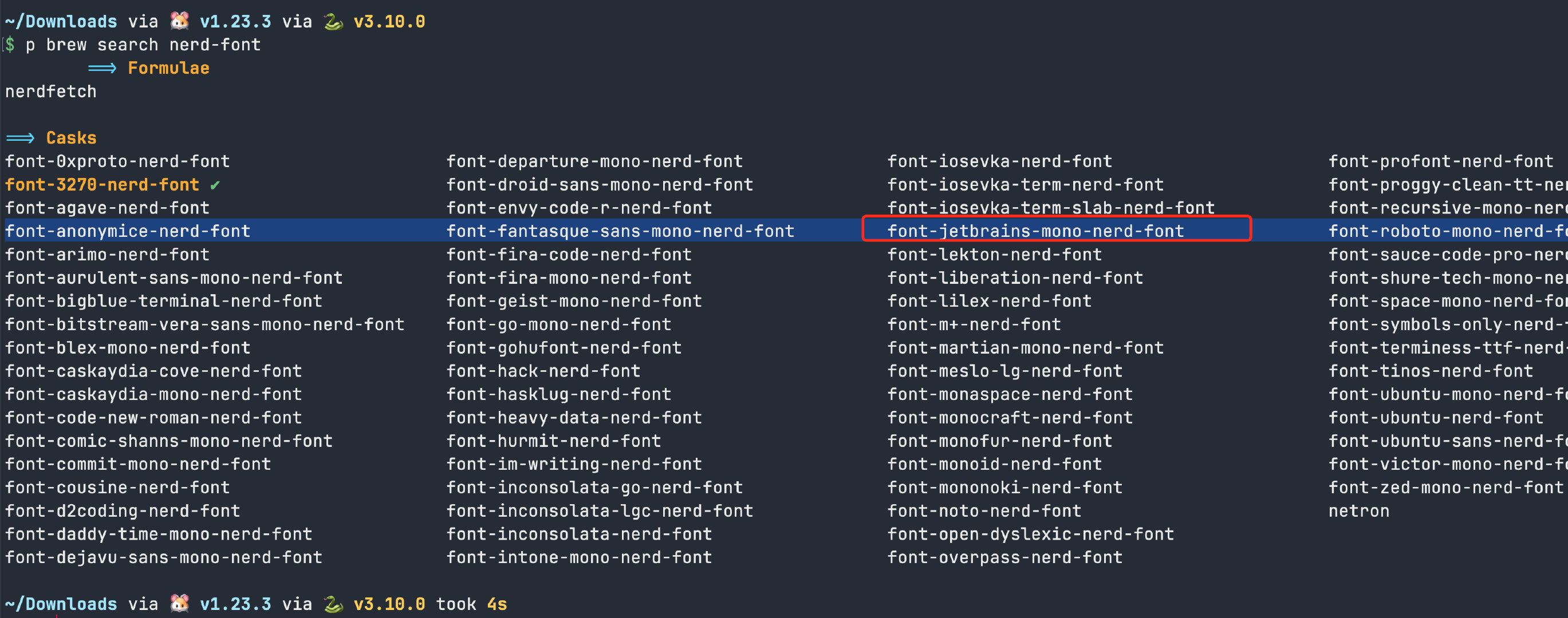
安装
brew install font-jetbrains-mono-nerd-font选择
为对应主题选择安装字体
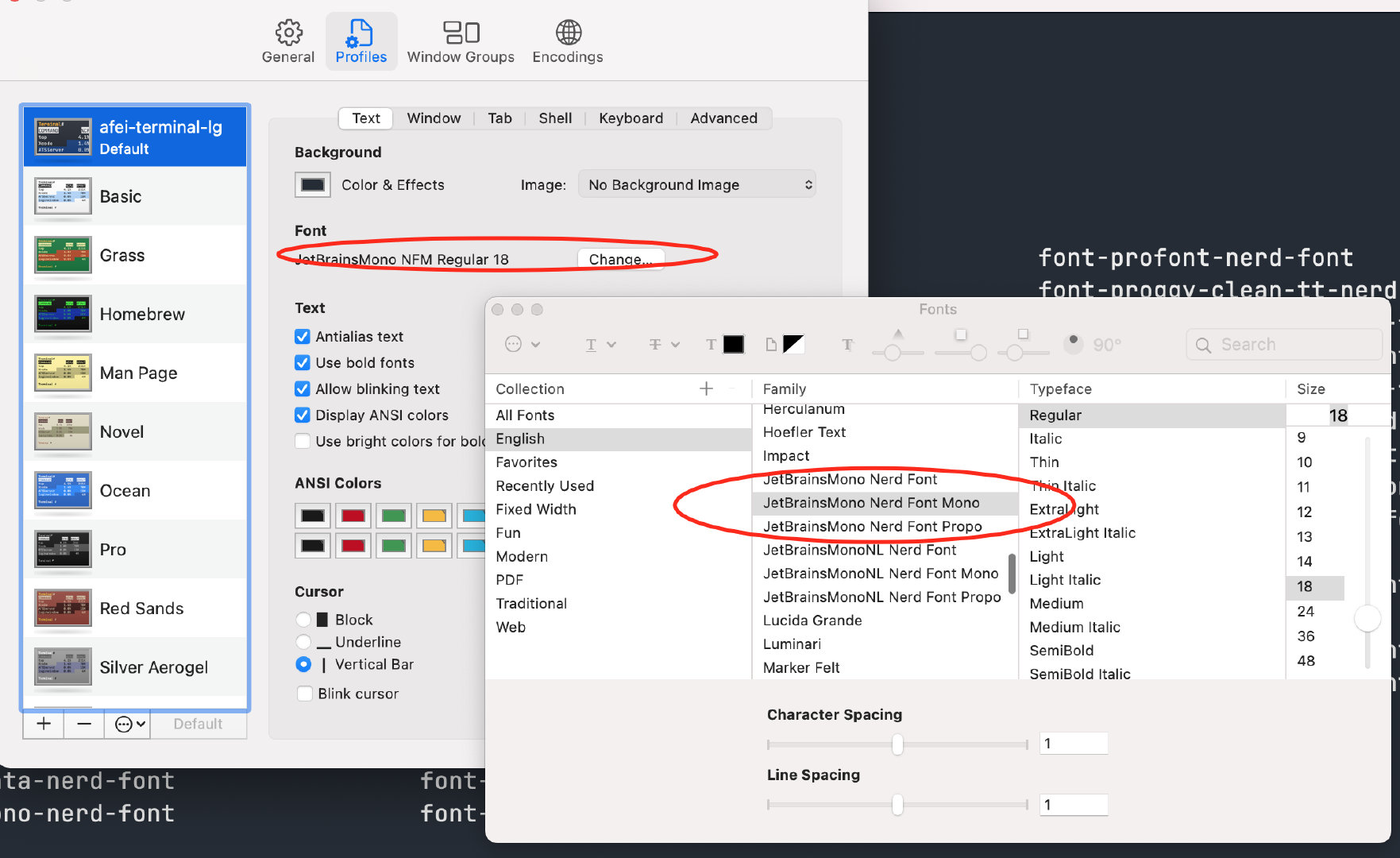
手动安装
这个速度更快。
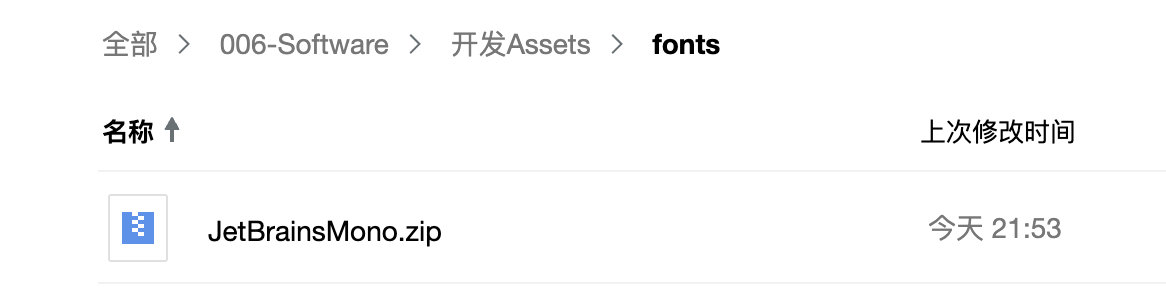
# 下载
wget https://github.com/ryanoasis/nerd-fonts/releases/download/v3.3.0/JetBrainsMono.zip
# 安装 - 原理
# Moving Font 'JetBrainsMonoNerdFontPropo-ThinItalic.ttf' to '/Users/ap7/Library/Fonts/JetBrainsMonoNerdFontPropo-ThinItalic.ttf'
cp *.ttf $HOME/Library/Fonts/