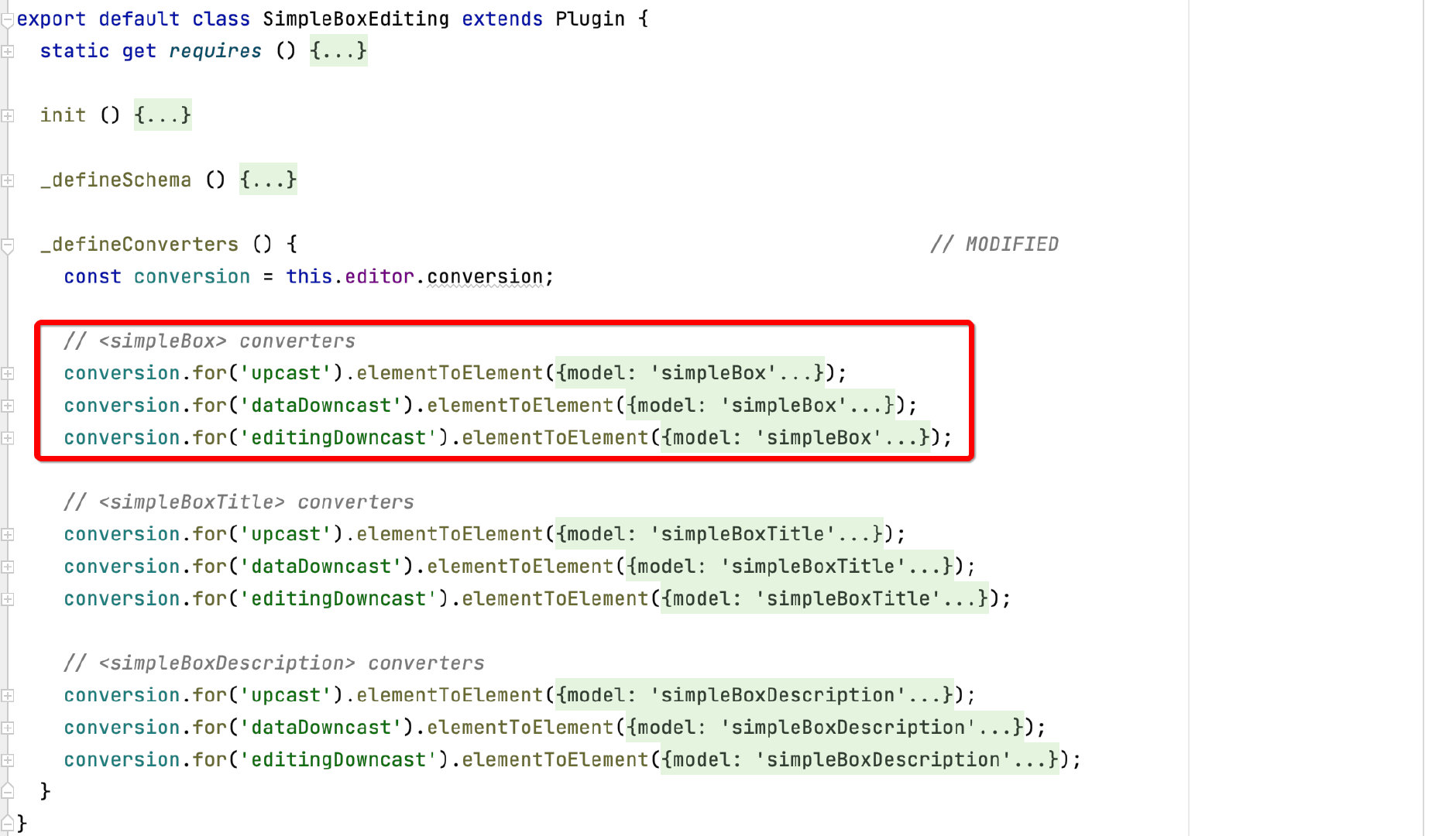ckeditor5:实现一个块级组件
编辑器中有块级组件,内联组件之分,常用的 heading/p 就是块级组件
安装依赖
npm install --save \
postcss-loader@3 \
raw-loader@3 \
style-loader@1 \
webpack@4 \
webpack-cli@3 \
@ckeditor/ckeditor5-dev-utils \
@ckeditor/ckeditor5-editor-classic \
@ckeditor/ckeditor5-essentials \
@ckeditor/ckeditor5-paragraph \
@ckeditor/ckeditor5-heading \
@ckeditor/ckeditor5-list \
@ckeditor/ckeditor5-basic-styles \
@ckeditor/ckeditor5-theme-larkwebpack.config.js
// webpack.config.js
'use strict';
const path = require('path');
const { styles } = require('@ckeditor/ckeditor5-dev-utils');
module.exports = {
// https://webpack.js.org/configuration/entry-context/
entry: './app.js',
// https://webpack.js.org/configuration/output/
output: {
path: path.resolve(__dirname, 'dist'),
filename: 'bundle.js'
},
module: {
rules: [
{
test: /ckeditor5-[^/\\]+[/\\]theme[/\\]icons[/\\][^/\\]+\.svg$/,
use: ['raw-loader']
},
{
test: /ckeditor5-[^/\\]+[/\\]theme[/\\].+\.css$/,
use: [
{
loader: 'style-loader',
options: {
injectType: 'singletonStyleTag',
attributes: {
'data-cke': true
}
}
},
{
loader: 'postcss-loader',
options: styles.getPostCssConfig({
themeImporter: {
themePath: require.resolve('@ckeditor/ckeditor5-theme-lark')
},
minify: true
})
}
]
}
]
},
// Useful for debugging.
devtool: 'source-map',
// By default webpack logs warnings if the bundle is bigger than 200kb.
performance: { hints: false }
};代码结构
.
├── app.js
├── dist
│ ├── bundle.js
│ └── bundle.js.map
├── index.html
├── package-lock.json
├── package.json
├── simplebox
│ ├── cmd.js
│ ├── editing.js
│ ├── index.js
│ ├── style.css
│ └── ui.js
└── webpack.config.js插件入口
.
├── cmd.js
├── editing.js
├── index.js
├── style.css
└── ui.jssimplebox/index.js
// simplebox/index.js
import SimpleBoxEditing from './editing';
import SimpleBoxUI from './ui';
import Plugin from '@ckeditor/ckeditor5-core/src/plugin';
export default class SimpleBox extends Plugin {
static get requires () {
return [SimpleBoxEditing, SimpleBoxUI];
}
}定义一个可识别的 model schema
const schema = this.editor.model.schema;
schema.register("simpleBox", {
// Behaves like a self-contained object (e.g. an image).
isObject: true,
// Allow in places where other blocks are allowed (e.g. directly in the root).
allowWhere: "$block",
});添加ui,并触发事件
const editor = this.editor;
const t = editor.t;
// The "simpleBox" button must be registered among the UI components of the editor
// to be displayed in the toolbar.
editor.ui.componentFactory.add("simpleBox", (locale) => {
// The state of the button will be bound to the widget command.
const command = editor.commands.get("insertSimpleBox");
// The button will be an instance of ButtonView.
const view = new view(locale);
view.set({
// The t() function helps localize the editor. All strings enclosed in t() can be
// translated and change when the language of the editor changes.
label: t("Simple Box"),
withText: true,
tooltip: false,
});
// Bind the state of the button to the command.
view.bind('isOn', 'isEnabled').to(command, 'value', 'isEnabled');
// Execute the command when the button is clicked (executed).
this.listenTo(view, "execute", () => editor.execute("insertSimpleBox"));
return view;
});定义conversion,转换器(这块内容比较多,风官方文档)
- SimpleBox 转成 HTML
- HTML 转成 simpleBox 等内置 model