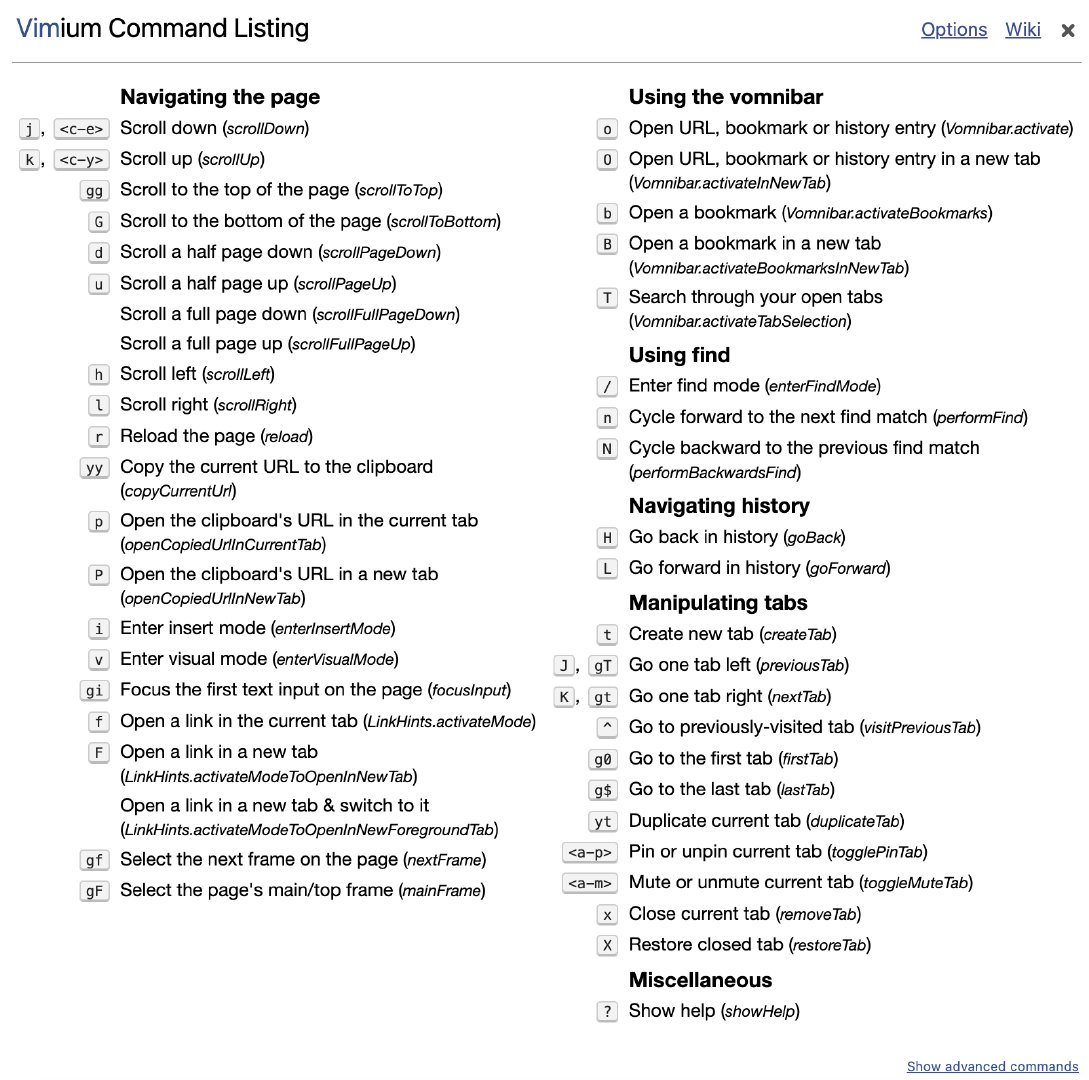lazyvim: neovim/vim/nvim 操作指南
自己常用的操作指南
cheatsheet
| 功能 | 操作 |
|---|---|
| 切换tab | |
| 关闭当前 tab | |
| 关闭其它 tab | |
| 关闭所有 tab | |
| 在已经打开的 tab 中切换 | |
| 运行 rest client 当前行(光标) | |
| 查找/替换 | |
| 设置文件格式 | |
| 在 finder 打开目录 | |
| 关闭 | |
| 打开最近 session | |
| 打开最近打开的文件列表 | |
| 上移/下移行 | |
| 删除当前行 | |
mac 15mbp 安装 rg
用 brew 安装会时间特别长,不方便。
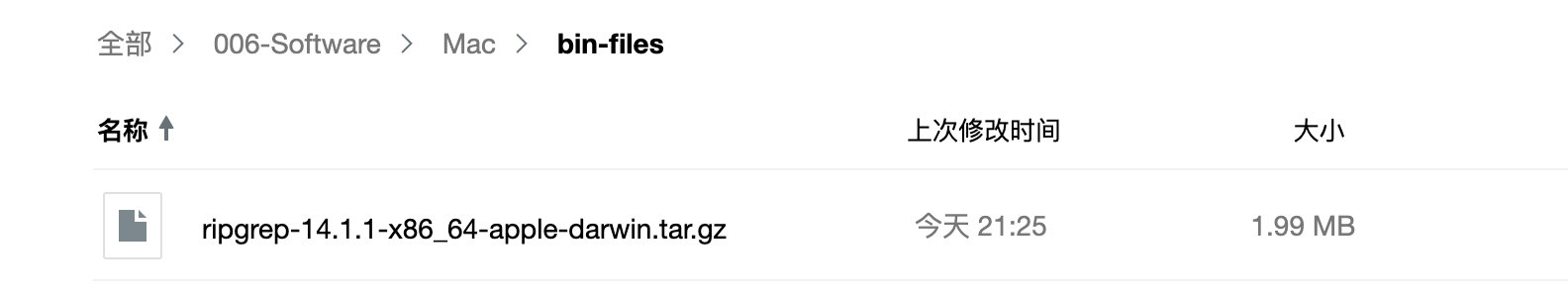
# 来这里下载,并放到 bin 目录
https://github.com/BurntSushi/ripgrep/releases/tag/14.1.1
$ tar zxf ripgrep-14.1.1-x86_64-apple-darwin.tar.gz
$ cp ~/Downloads/ripgrep-14.1.1-x86_64-apple-darwin/rg /usr/local/bin/可能的权限问题
- 我在安装这个 https://github.com/rest-nvim/rest.nvim 就报出权限问题,所以不用这个
# 例如涉及这个目录
cd ~/.local
sudo chown -R "${USER:-$(id -un)}" .restclient
- json: 依赖 jq
- https://github.com/mistweaverco/kulala.nvim
brew install jqn <C-K> * <Cmd>lua require("kulala").run()<CR>
Last set from Lua (run Nvim with -V1 for more details)Nvim(opts) 插件