NVM 安装,管理多版本的 nodejs/cdnvm/yarn/global
利用nvm管理nodejs版本,实际项目中可能涉及不同的nodejs需要管理,对应也有 nvm 来管理
更新 node20
nvm use 16
nvm unintall 20
nvm install 20
## ----- 实际操作 ----
❯ nvm use 16
Now using node v16.20.2 (npm v8.19.4)
banner-packages on 🌱 master via 🐠 v16.20.2
$ nvm uninstall 20
Uninstalled node v20.18.0
banner-packages on 🌱 master via 🐠 v16.20.2 took 2s
$ nvm install 20
Downloading and installing node v20.19.2...
Downloading https://nodejs.org/dist/v20.19.2/node-v20.19.2-darwin-x64.tar.xz...
################################################################################################################################################################################################### 100.0%
Computing checksum with sha256sum
Checksums matched!
Now using node v20.19.2 (npm v10.8.2)安装与升级
这个是官网安装方法,更快的安装方法可以看下面,官网: https://github.com/nvm-sh/nvm
curl -o- https://raw.githubusercontent.com/nvm-sh/nvm/v0.39.5/install.sh | bashnvm cheatsheet
| 命令 | 说明 |
|---|---|
应用 .nvmrc 版本 | |
| 设定全局版本(设置并生效) | |
| 设置当前版本 | |
| 安装 node18 | |
| 公司常用版本 | |
国内安装(gitee方案)
- 此方案适用于
macos/ubuntu/centos系统 - 另外,这个安装脚本中需要
sudo权限,否则无法成功(可能自己改一下脚本执行就行了) windows系统未测试,不明确
地址: https://gitee.com/RubyKids/nvm-cn
第一次安装完,并不会马上生效,需要
exit,才能正常 work.
# install
# https://gitee.com/mirrors/nvm
# https://gitee.com/mirrors/nvm/raw/master/install.sh
curl -o- https://gitee.com/mirrors/nvm/raw/master/install.sh | bash
# 马上生效
source ~/.nvm/nvm.shgit安装nvm(推荐)
# 0. 找一个自己认为合适的目录
mkdir -p ~/github/software
cd ~/github/software
# 1. clone 项目
git clone https://github.com/nvm-sh/nvm.git
# 2. 准备目录
mkdir ~/.nvm
# 3. 调安装脚本,这里可能要挂脚本
cd nvm
./install.sh添加如下命令到 .bashrc 中
自己的
@jswork/ushell-module-nodejs中已经完成了这个功能
# nvm
export NVM_DIR="$HOME/.nvm"
[ -s "$NVM_DIR/nvm.sh" ] && \. "$NVM_DIR/nvm.sh" # This loads nvm
[ -s "$NVM_DIR/bash_completion" ] && \. "$NVM_DIR/bash_completion" # This loads nvm bash_completion常用 nvm 命令
# 当前 nvm 版本
nvm --version
# 列出可以安装的nodejs版本
nvm ls-remote
# 安装具体的版本(安装完之后,这个会是自动设置为当前版本)
nvm install v14.18.2
# 切换node版本
nvm use 14我电脑中安装的版本
# 我想安装14的,先查询可安装的
nvm ls-remote 14
# 得到 v14.19.0
nvm install v14.19.0
# 设置成默认(如何不设置,就会报这个:node: command not found, 然后,每次都得设置)
nvm alias default 14.19.0
# 安装完成测试一下
node -v && npm -v$ node -v && npm -v
v14.19.0
6.14.16brew 安装
不推荐,因为会出现 “nvm: command not found” – 可以添加 @jswork/ushell-module-nodejs 里的逻辑到 .bashrc 里去
因为不会创建 .nvm 目录,导致
. "$NVM_DIR/nvm.sh"这行代码执行失败
brew install nvm.npmrc 的设置可能与 nvm 相冲突
prefix = $HOME/.npm-global这一行去掉了
Your user’s .npmrc file (${HOME}/.npmrc)
has a `globalconfig` and/or a `prefix` setting, which are incompatible with nvm.
Run `nvm use --delete-prefix v14.19.0` to unset it.利用brew将node@14设置为默认版本
brew link --overwrite --force node@14Centos下安装 nvm
# 1. 安装 nvm
curl -o- https://raw.githubusercontent.com/nvm-sh/nvm/v0.35.3/install.sh | bash
# 2. 查看可安装的版本
nvm ls-remote
# 3. 安装指定版本的 nodejs,我的(可能要先退出bash,再登录即可生效)
nvm install 14
# 4. check
node -v && npm -v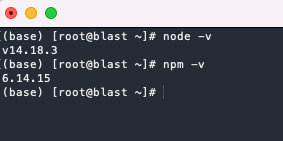
新安装的版本
nvm install 16
node -v && npm -v
nvm alias default 16.15.1卸载
- 因为有更好的东西了:
fnm - https://juejin.cn/post/7080414800274489351
# 清理
rm -rf ~/.nvm
# 删除 .bash 相关 NVM 的配置ubuntu 下安装 nvm
# 网络好的情况下<可以访问 github>
curl https://raw.githubusercontent.com/creationix/nvm/master/install.sh | bash
# 记得用这个
@jswork/ushell-modules-nodejs其它安装方案<gitee 快>
针对目录自动切换
当前工具已经添加到 ushell-module-nodjes/nvm 模块中去了,当下是针对bash的版本。
cdnvm() {
command cd "$@" || return $?
nvm_path=$(nvm_find_up .nvmrc | tr -d '\n')
# If there are no .nvmrc file, use the default nvm version
if [[ ! $nvm_path = *[^[:space:]]* ]]; then
declare default_version;
default_version=$(nvm version default);
# If there is no default version, set it to `node`
# This will use the latest version on your machine
if [[ $default_version == "N/A" ]]; then
nvm alias default node;
default_version=$(nvm version default);
fi
# If the current version is not the default version, set it to use the default version
if [[ $(nvm current) != "$default_version" ]]; then
nvm use default;
fi
elif [[ -s $nvm_path/.nvmrc && -r $nvm_path/.nvmrc ]]; then
declare nvm_version
nvm_version=$(<"$nvm_path"/.nvmrc)
declare locally_resolved_nvm_version
# `nvm ls` will check all locally-available versions
# If there are multiple matching versions, take the latest one
# Remove the `->` and `*` characters and spaces
# `locally_resolved_nvm_version` will be `N/A` if no local versions are found
locally_resolved_nvm_version=$(nvm ls --no-colors "$nvm_version" | tail -1 | tr -d '\->*' | tr -d '[:space:]')
# If it is not already installed, install it
# `nvm install` will implicitly use the newly-installed version
if [[ "$locally_resolved_nvm_version" == "N/A" ]]; then
nvm install "$nvm_version";
elif [[ $(nvm current) != "$locally_resolved_nvm_version" ]]; then
nvm use "$nvm_version";
fi
fi
}
alias cd='cdnvm'
cdnvm "$PWD" || exit整理nodejs环境
- 用 nvm 管理 nodejs 环境
- 使用 brew 安装 yarn,让 yarn 不跟随系统的node版本变化
- 参考链接
查看当前系统的状态
$ ls -alh `which yarn`
lrwxr-xr-x 1 aric staff 36 Jul 8 20:52 /Users/aric/.nvm/versions/node/v16.20.0/bin/yarn -> ../lib/node_modules/yarn/bin/yarn.js
$ npm ls -g --depth=0 | grep yarn
$ npm uninstall -g yarn
$ 在新 terminal: yarn --version
# 重新安装(安装完,新开terminal才可以看到效果)
brew install yarn
# 新开terminal才可以看到效果
yarn --version现在的 yarn,使用 brew 安装在另一个与 nvm 无关的目录里
$ l `which yarn`
lrwxr-xr-x 1 aric admin 31 Oct 14 08:25 /usr/local/bin/yarn -> ../Cellar/yarn/1.22.19/bin/yarn