macos 安装: rbenv/openssl问题
在 macos 上安装 rbenv
安装
# 安装
brew install rbenv
# 版本
❯ rbenv --version
rbenv 1.2.0rbenv 3.3.6
参考这里: https://chat.qwen.ai/c/928df4ef-0b77-4d84-aa3e-87d5a003feda
export RUBY_CONFIGURE_OPTS="--with-openssl-dir=$(brew --prefix openssl@3)"
$ p rbenv install 3.3.6
==> Installing ruby-3.3.6...
ruby-build: using libyaml from homebrew
-> ./configure "--prefix=$HOME/.rbenv/versions/3.3.6" --enable-shared --with-libyaml-dir=/opt/homebrew/opt/libyaml --with-ext=openssl,psych,+ --with-openssl-dir=/opt/homebrew/opt/openssl@3
-> make -j 8
-> make install
==> Installed ruby-3.3.6 to /Users/afei/.rbenv/versions/3.3.6
NOTE: to activate this Ruby version as the new default, run: rbenv global 3.3.6不推荐直接 link
# 获取 OpenSSL 3 的安装路径
OPENSSL_PREFIX=$(brew --prefix openssl@3)
# 设置编译选项
export RUBY_CONFIGURE_OPTS="--with-openssl-dir=$OPENSSL_PREFIX"
export CPPFLAGS="-I$OPENSSL_PREFIX/include"
export LDFLAGS="-L$OPENSSL_PREFIX/lib"
# 安装 Ruby
rbenv install 3.3.6国内快速安装
# 安装
bash -c "$(curl -fsSL https://gitee.com/RubyKids/rbenv-cn/raw/main/tools/install.sh)"
# 卸载
bash -c "$(curl -fsSL https://gitee.com/RubyKids/rbenv-cn/raw/main/tools/uninstall.sh)"
# 检测,新开 terminal(mac-settings中已经包含相关的设置)
rbenv --version列出最近流行版本
rbenv install --list下载对应版本到缓存
- 下载
- 安装
## prepare package
mkdir -p ~/.rbenv/cache
cd ~/.rbenv/cache
## 2.6.x | 3.1.2
wget https://cache.ruby-lang.org/pub/ruby/2.6/ruby-2.6.10.tar.bz2
wget https://cache.ruby-lang.org/pub/ruby/3.1/ruby-3.1.2.tar.gz
wget https://cache.ruby-lang.org/pub/ruby/2.6/ruby-2.6.5.tar.bz2
## install<cwd: ~/.rbenv/cache>
rbenv install 2.6.10设置全局版本
# 设置
rbenv global 2.6.10
# 可能要新开 terminal tab
ruby --version更新 rbenv 部分组件
我想安装 2.6.10 的时候(另一台电脑),发现
ruby-build: definition not found: 2.6.10,这个时候就可以用到这个功能了。尴尬了: 还是没有,todo 吧,等后面必须要解决这个问题再考虑解决办法吧
brew update && brew upgrade ruby-build❯ rbenv install --list
2.6.9
2.7.5
3.0.3
3.1.0
jruby-9.3.2.0
mruby-3.0.0
rbx-5.0
truffleruby-21.3.0
truffleruby+graalvm-21.3.0
Only latest stable releases for each Ruby implementation are shown.
Use 'rbenv install --list-all / -L' to show all local versions.openssl@1.1
在安装
2.6.5的时候,会出现无法安装成功的报错,发现默认openssl@3的版本
brew link openssl@1.1
# 如果失败,考虑这个命令
brew link --overwrite openssl@1.1
Warning: Refusing to link macOS provided/shadowed software: openssl@1.1
If you need to have openssl@1.1 first in your PATH, run:
echo 'export PATH="/usr/local/opt/openssl@1.1/bin:$PATH"' >> ~/.profile
For compilers to find openssl@1.1 you may need to set:
export LDFLAGS="-L/usr/local/opt/openssl@1.1/lib"
export CPPFLAGS="-I/usr/local/opt/openssl@1.1/include"
For pkg-config to find openssl@1.1 you may need to set:
export PKG_CONFIG_PATH="/usr/local/opt/openssl@1.1/lib/pkgconfig"安装的时候,在当前
terminal添加这几句
export PATH="/usr/local/opt/openssl@1.1/bin:$PATH";
export LDFLAGS="-L/usr/local/opt/openssl@1.1/lib";
export CPPFLAGS="-I/usr/local/opt/openssl@1.1/include";
export PKG_CONFIG_PATH="/usr/local/opt/openssl@1.1/lib/pkgconfig";一个报错的处理
- 原因分析
- 根本问题在这里
~/.rbenv里的版本不对应 - 解决办法:删除
~/.rbenv目录,然后重装rbenv即可解决问题
/Users/aric.zheng/.rbenv/shims/ruby: line 21: /usr/local/Cellar/rbenv/1.1.2/libexec/rbenv: No such file or directory
vim /Users/aric.zheng/.rbenv/shims/ruby
# ... 发现这一行
exec "/usr/local/Cellar/rbenv/1.1.2/libexec/rbenv" exec "$program" "$@"
# 改成
exec "/usr/local/Cellar/rbenv/1.2.0/libexec/rbenv" exec "$program" "$@"发现原因是
~/.rbenv目录删除,重新安装rbenv一切问题都会消失
rm -rf ~/.rbenv
brew install rbenv
rbenv install 2.6.5还有其它报错
brew install mysql pkg-configmysql-client 报错
checking whether CFLAGS is valid... yes
checking whether LDFLAGS is valid... no
configure: error: something wrong with LDFLAGS="-L/usr/local/opt/mysql-client/lib"
external command failed with status 1解决办法,安装
mysql-client即可有可能不同的系统,路径不同,可以通过:
brew list mysql-client找到路径。
brew install mysql-client
# ---- 下面的不确定要不要加 ----
mysql-client is keg-only, which means it was not symlinked into /usr/local,
because it conflicts with mysql (which contains client libraries).
If you need to have mysql-client first in your PATH, run:
echo 'export PATH="/usr/local/opt/mysql-client/bin:$PATH"' >> ~/.profile
For compilers to find mysql-client you may need to set:
export LDFLAGS="-L/usr/local/opt/mysql-client/lib"
export CPPFLAGS="-I/usr/local/opt/mysql-client/include"
For pkg-config to find mysql-client you may need to set:
export PKG_CONFIG_PATH="/usr/local/opt/mysql-client/lib/pkgconfig"安装成功的
经过上面的操作,只需要
brew install mysql-client即可,其它的环境变量,默认已经有了(有可能自己的包处理的,有可能自动 link 掉了)
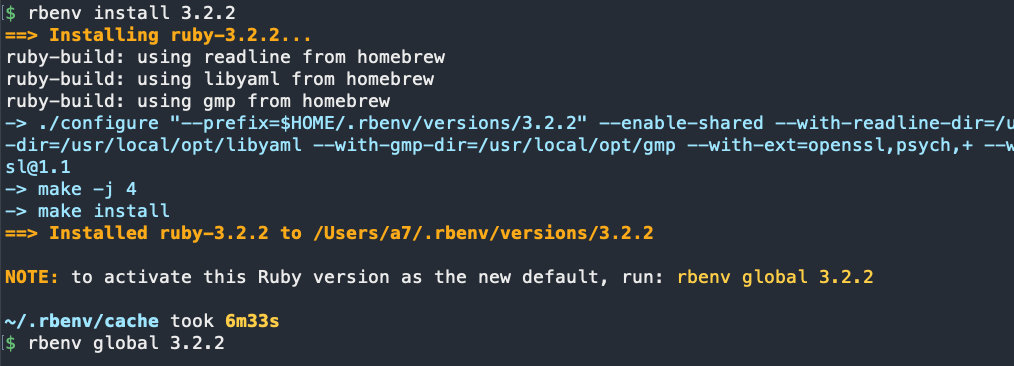
zlib link 报错: linking shared-object zlib.bundle
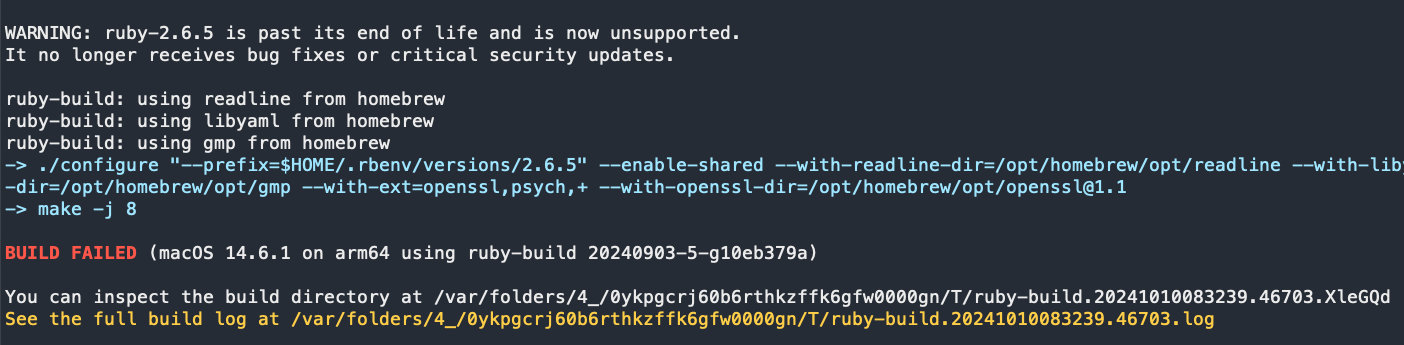
2 warnings generated.
linking shared-object -test-/string.bundle
6 warnings generated.
linking shared-object psych.bundle
4 warnings generated.
linking shared-object zlib.bundle
make: *** [build-ext] Error 2
external command failed with status 2解决方案如下
- https://stackoverflow.com/questions/75236098/rbenv-and-apple-m1-failed-installing-ruby-3-2-2-7-and-2-6
- https://johnskinnerportfolio.com/blog/ruby_330_error.html
- https://github.com/rbenv/ruby-build/issues/1700
- https://github.com/rbenv/ruby-build/discussions/2221
- https://github.com/rbenv/ruby-build/discussions/2185
- https://github.com/rbenv/ruby-build/discussions/2282
- https://github.com/rbenv/ruby-build/wiki
# 这一行是最关键的(应该是M1上遇到的问题)
export RUBY_CFLAGS="-Wno-error=implicit-function-declaration"
export RUBY_CONFIGURE_OPTS="--with-zlib-dir=$(brew --prefix zlib) --with-openssl-dir=$(brew --prefix openssl@1.1) --with-readline-dir=$(brew --prefix readline) --with-libyaml-dir=$(brew --prefix libyaml) --with-gdbm-dir=$(brew --prefix gdbm)"
# 其它比较有价值的资料
# As I have described in this blog post of mine, you need to specify the path to the version of OpenSSL that your version of Ruby requires:
Ruby 3.1 and newer, use:
RUBY_CONFIGURE_OPTS="--with-openssl-dir=$(brew --prefix openssl@3)" rbenv install 3.1.0
Ruby 2.4 to 3.0, use:
RUBY_CONFIGURE_OPTS="--with-openssl-dir=$(brew --prefix openssl@1.1)" rbenv install 2.4.0
Ruby 2.3 and older, use
RUBY_CONFIGURE_OPTS="--with-openssl-dir=$(brew --prefix openssl@1)" rbenv install 2.3.0