如何python打包自己的分发包并安装之poetry入门指南
python打包自己的分发包并安装使用,可以发布自己写的脚本
选择工具:poetry
理由:感觉会是未来流行的方式,与前端
npm类似。
Token生成
安装工具:安装文档

1.1 用 shell 来安装
# 安装
curl -sSL https://raw.githubusercontent.com/python-poetry/poetry/master/get-poetry.py | python -
# 让当前 shell 生效
source $HOME/.poetry/env
# 检测
poetry --version1.2 用 pip 安装
pip install --user poetry1.2.1 pip安装慢可以编辑 .pypirc
# 常见的源:
tsinghua :https://pypi.tuna.tsinghua.edu.cn/simple
Alibaba cloud :http://mirrors.aliyun.com/pypi/simple/
University of science and technology of China : https://pypi.mirrors.ustc.edu.cn/simple/
douban :http://pypi.douban.com/simple/[global]
index-url = http://mirrors.aliyun.com/pypi/simple/
[install]
trusted-host = mirrors.aliyun.com1.2.2 或者用 brew 安装
brew install poetry1.3 升级你的 poetry
poetry self update --preview2.1 基本用法-针对新项目
poetry new poetry-demo.
├── README.rst
├── poetry_demo
│ └── __init__.py
├── pyproject.toml
└── tests
├── __init__.py
└── test_poetry_demo.py2.1 基本用法-针对已经存在的项目
cd pre-existing-project
poetry init2.2 添加组件(第3方的包)
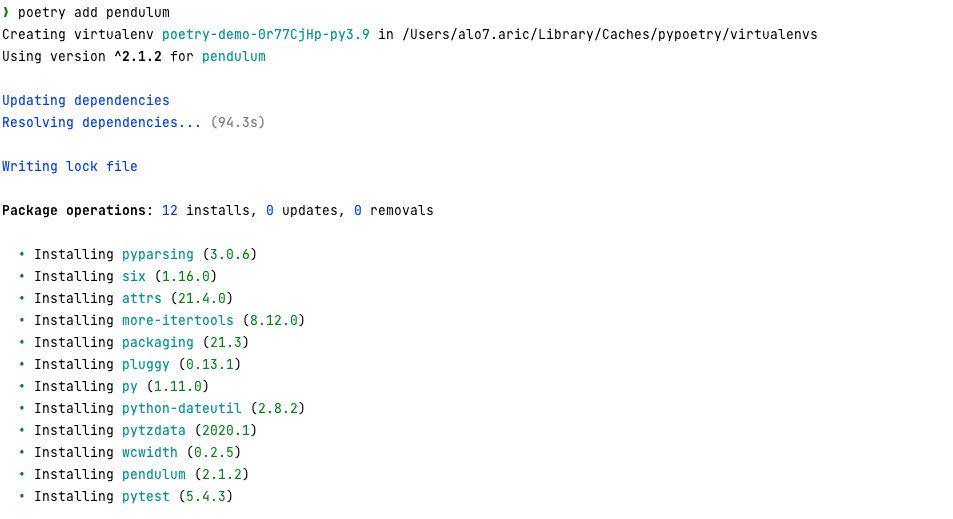
# 安装到 deps
poetry add pendulum
# 安装到 dev-deps
poetry add -D pytest # -D for development dependency
# 添加包的各种方式
poetry add requests # ==> pip install requests
poetry add requests@^2.20.0 # 安装大于2.20.0版本的包
poetry add "requests=2.20.0" # ==> pip install requests==2.20.0
poetry add "uvicorn[standard]" # ==> pip install uvicorn[standard]
# 从 git 仓库安装
poetry add git+https://github.com/sdispater/pendulum.git
poetry add git+ssh://git@github.com/sdispater/pendulum.git
poetry add git+https://github.com/sdispater/pendulum.git#develop
poetry add git+https://github.com/sdispater/pendulum.git#2.0.5
# 从本地文件安装
poetry add ./my-package/
poetry add ../my-package/dist/my-package-0.1.0.tar.gz
poetry add ../my-package/dist/my_package-0.1.0.whl 2.3 运行一个 scrip,如测试
poetry run pytest
poetry run python your_script.py2.4 安装 pyproject.toml 中写好的依赖
poetry install2.5 打包/发布
# 打包
poetry build
# 发布到 PyPI
poetry publish
# 发布到其它 repositry
poetry publish -r my-repository3 常用命令集合
poetry new
poetry init
poetry add
poetry show
poetry install
poetry build
poetry publish
poetry update
poetry remove
poetry config --list
poetry run python -V
poetry search requests pendulum
poetry check
poetry version
poetry cache list
poetry export -f requirements.txt --output requirements.txt4.1 全局配置
MacOS: 位置在这里 ~/Library/Application Support/pypoetry
默认文件: ~/.config/pypoetry# 列出所有配置
poetry config --list
# 列出单个配置
poetry config virtualenvs.path4.2 好奇
这个能不能用
~/Library/Caches/pypoetry或者env.home之类的环境参数
cache-dir = "/Users/alo7.aric/Library/Caches/pypoetry"
experimental.new-installer = true
installer.parallel = true
virtualenvs.create = true
virtualenvs.in-project = null
virtualenvs.path = "{cache-dir}/virtualenvs" # /Users/alo7.aric/Library/Caches/pypoetry/virtualenvs5. 安装包慢的时候,可以添加源
# 添加清华镜像
[[tool.poetry.source]]
name = "tsinghua"
url = "https://mirrors.tuna.tsinghua.edu.cn/pypi/web/simple/"6. 本地开发调试
poetry install
# 类似于
pip install -e .参考
- https://www.bilibili.com/video/BV1Z3411b7NB?from=search&seid=13920718062823384656&spm_id_from=333.337.0.0
- https://pythonguidecn.readthedocs.io/zh/latest/shipping/packaging.html
- https://zhuanlan.zhihu.com/p/128020789
- https://python-poetry.org/
- https://www.cnblogs.com/dongfangtianyu/p/14382420.html
- https://developer.51cto.com/art/202108/677772.htm
- https://pythonmana.com/2021/04/20210411043514309c.html