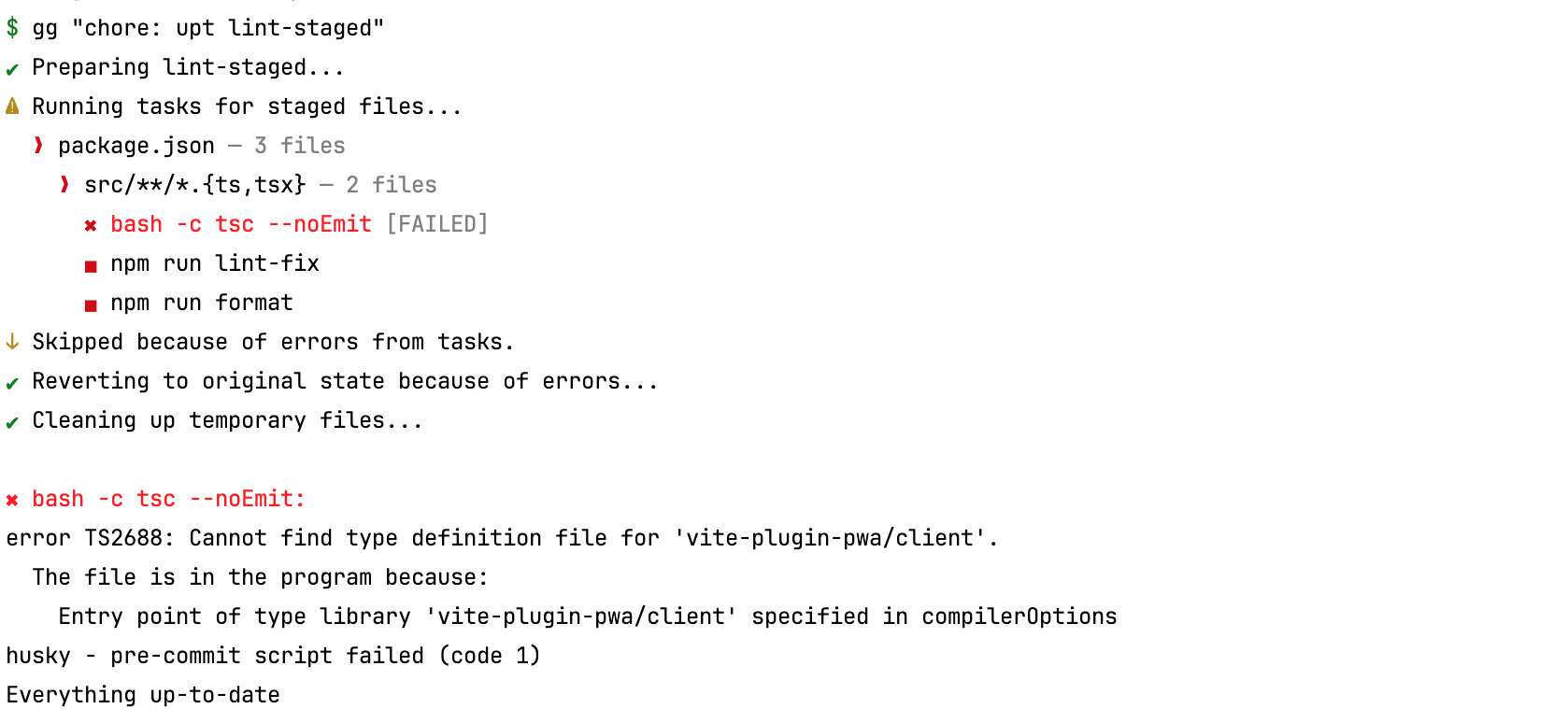添加 lint-staged
在项目中添加 lint-staged,做一些 git hooks 的处理工作
01 安装 lint-staged
安装为 devDeps
yarn add --dev lint-staged02 添加 .husky pre-commit 文件
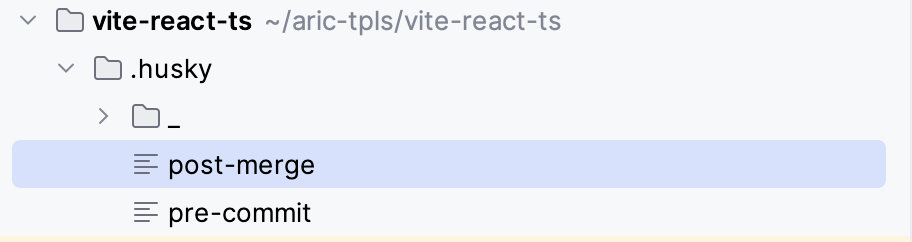
位置在 .husky/pre-commit
npx lint-staged --allow-empty添加 post-merge
yarn03 在 package.json 中添加 lint-staged
示例配置
{
"version": "1.0.0",
"type": "module",
"scripts": {
"dev": "vite",
"build": "tsc && vite build",
"preview": "vite preview",
"prepare": "husky",
"lint-fix": "eslint --fix",
"format": "prettier --write"
},
"lint-staged": {
"src/**/*.{ts,tsx}": [
"bash -c tsc --noEmit",
"npm run lint-fix",
"npm run format"
]
},
"devDependencies": {
"lint-staged": "^15.2.10"
}
}04 运行一下效果
改动代码,提交