dart: mac 环境安装/升级/卸载
如何在 macos 下安装 dart
01 切换源
brew tap dart-lang/dart02 安装
brew install dart03 检测
brew info dart04 hello world
void main() {
print('Hello, World!');
}05 如何升级
brew upgrade dart06 配置 idea
找到 sdk path,并且下载 dart 插件
brew info dart
/usr/local/opt/dart/libexec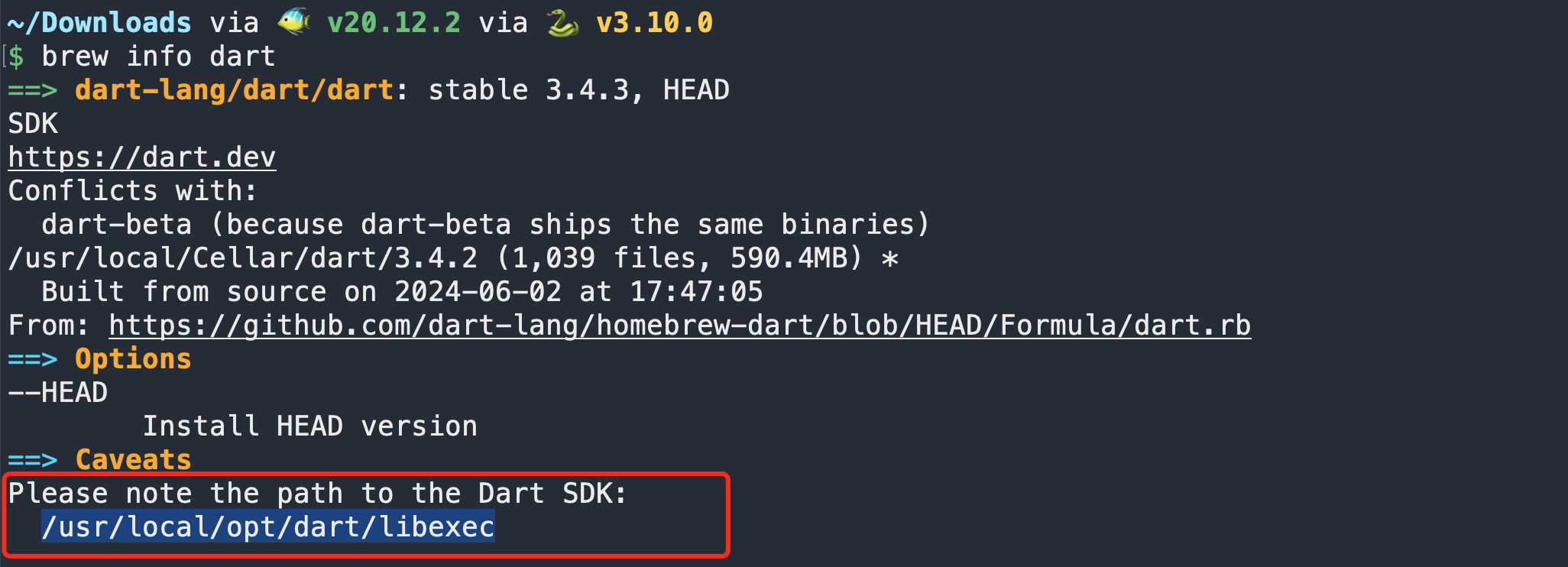
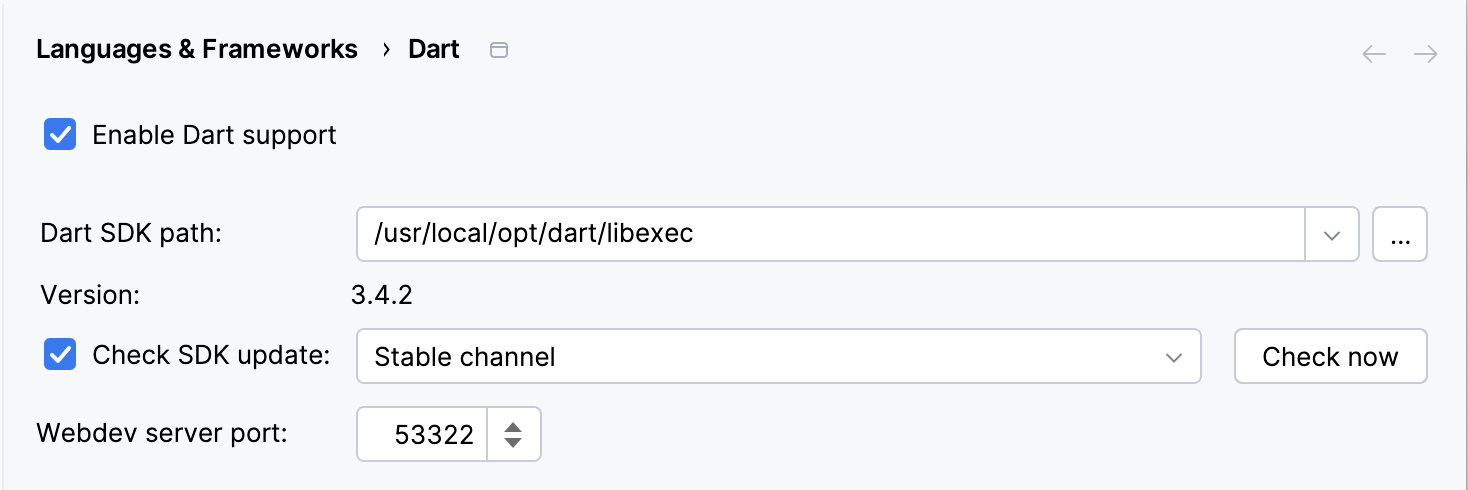
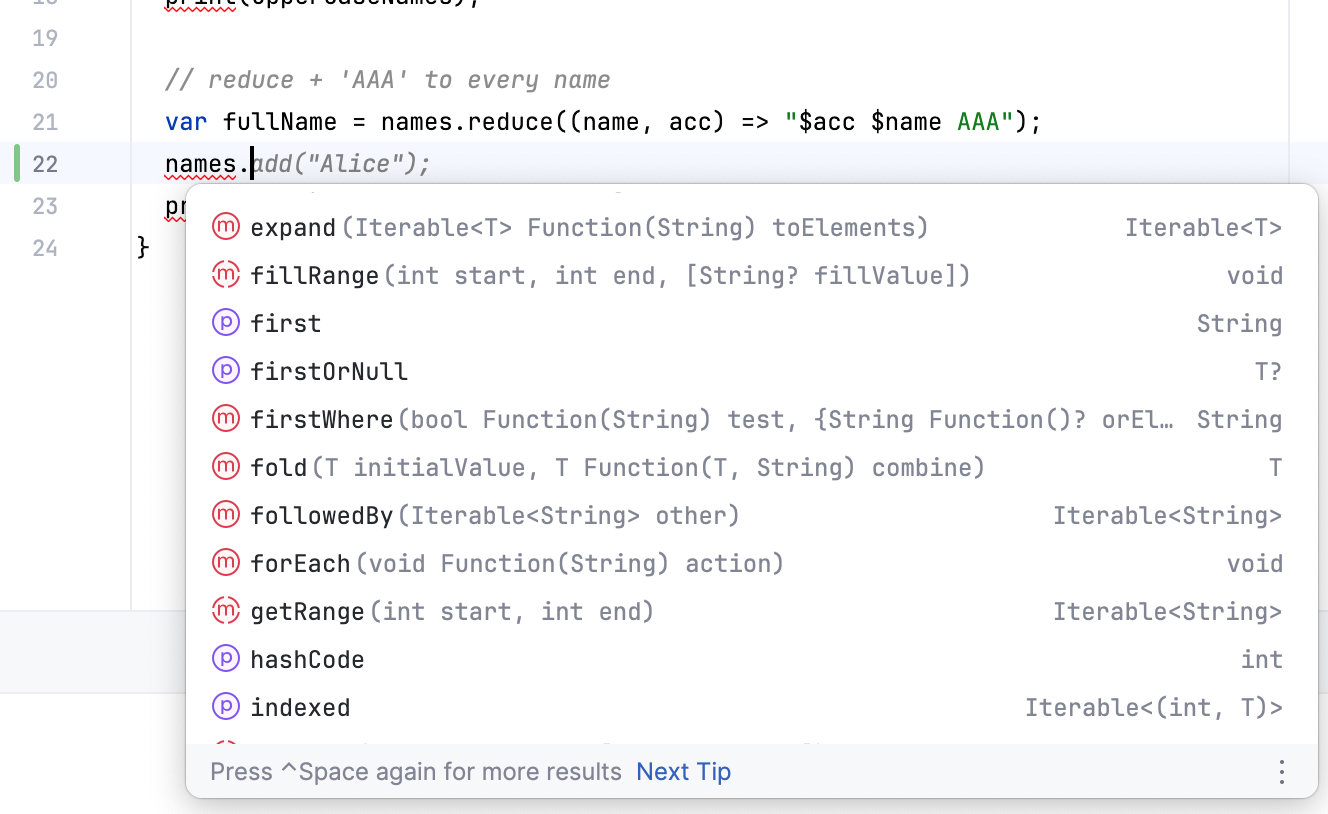
07 卸载
# 1. Uninstall the Dart SDK.
$ brew uninstall dart
# 2. Remove the Dart configuration files from your home directory.
rm -rf ~/.dart*